Google is facing a hectic situation from the last week. First, they are happy to announce and launched Pixel smartphones which are Google Pixel4 and Pixel4 XL. Unfortunately, the start of these smartphones is not so good because the user finds that there is a flaw with Face recognition biometric security system which can create a big problem for users. Can you imagine your friend can easily open your phone by using face unlock even you are sleeping? Users complain that if your eyes are closed, still your phone can open and just imagine someone using your mobile and steal all your important data regarding banks. Recently Google said that they will introduce a security patches for this Face Unlock flaw. Let’s go ahead and try to know what it is.
Finally Google step ahead about Pixel security problem.
Do you think that anyone can purchase Pixel mobile phone in the coming days or months with this security issue? We don’t think so, nobody will purchase and even nobody will suggest anyone to have this smartphone. Google understand this and worried about user’s security. They shared a blog post where they said that they are looking to launch an update for this problem. Well, this matter is too serious so we want our reader to read every line of this blog and understand what Google is looking to do now.
In our previous blog, we questioned Google that why there are not sharing anything regarding this matter. Now finally we get to know that they explained something about security patches.
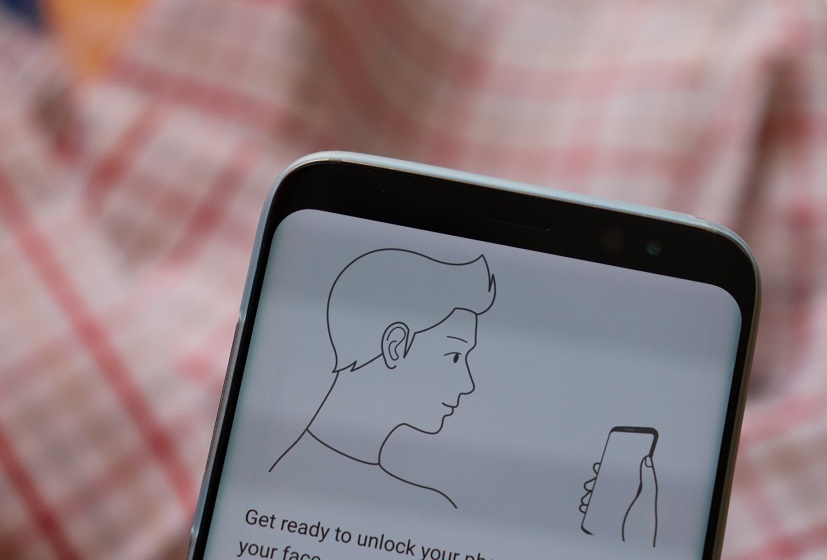
Google said, “We’ve been working on an option for users to require their eyes to be open to unlock the phone, which will be delivered in a software update in the coming months. In a meantime, if any Pixel4 users are concerned that someone may take their phone and try to unlock it while their eyes are closed, they can activate a security feature that requires a PIN, Pattern or password for the next unlock.” Too happy that Google finally took a stand and step-forward and understand that the situation can be difficult for the users if any mishappening creates.
Meanwhile Google said that you need to use another locking system in place of face unlock, to keep your important data safe.
Do you want to turn off the smart lock?
Let me share how you can turn off the smart lock, first. Below are some steps that can help you if you have a Pixel4 smartphone and want to stay away from this flaw of face unlock issues.
- First Open your Phone’s Settings app
- Then click on Security and after that, click on Smart lock
- Third step is you need to enter PIN, Pattern or Password
- Click on “On-Body Detection”
- Turn off the Smart Lock on-body detection
- You need to remove the trusted device and trusted places too.
How to use the lockdown option in Pixel in place of Face Recognition?
We have a suggestion for you to use the lockdown option as soon as possible in place of face recognition. By this way you can keep your phone safe till Google’s new update. We have shared steps to follow for using the lockdown option below so have a look.
- The first step is you need to open the Phone Settings app
- The second step is to tap on Display first and then Advanced>Lock Screen display. It can be possible that most of you can’t watch Display option so tap on first Security and Location and then Lock screen preferences
- Third and the last one is Turn on “Show lockdown option” When you click on it, the button of lockdown shows in the list of Settings.
Wrapping up
You all Pixel users want Google to share something and finally, Google explained about this problem. We have shared a statement of Google which they posted recently. Don’t get panic as we also shared some steps where you want to remove this Face unlock system and my suggestion is to do this for sure. Google promised that in coming months it will share a solution and they are already working on it. You can also apply the steps of lockdown option which can stay you safe.
You just need to remove the Face unlock from your Pixel phones and wait till launch. Kindly comment below to let me know what you think about it. Get in touch with us for more updates.



