Let’s go back and remember the time when there was no social media platform available like Facebook, WhatsApp, Twitter nothing. We are imagining the moment and guess what we remember one the platform for the users where users met with each other. Yes, those were the days when people open “Yahoo Groups” to talk. How many of you remember Yahoo Groups? No need to hide because we know when we get a new platform, we forgot the old one who was a part of our life when we like online chatting and all.
Ways to download it again before it wipe off
Recently the Yahoo Groups are again in talk. We think users are getting bored from the current platform and want to return to their Yahoo Groups once again. Even we have some bad news for those who are looking to shift to Yahoo Groups that Verizon Media who is a parent of Yahoo said to media that Yahoo Groups is going to shut down. Seriously? Yes folks and even they said that they are going to remove it later this year. Still, we decided to share how to download this Yahoo Groups for your chat. Hope you guys use it.
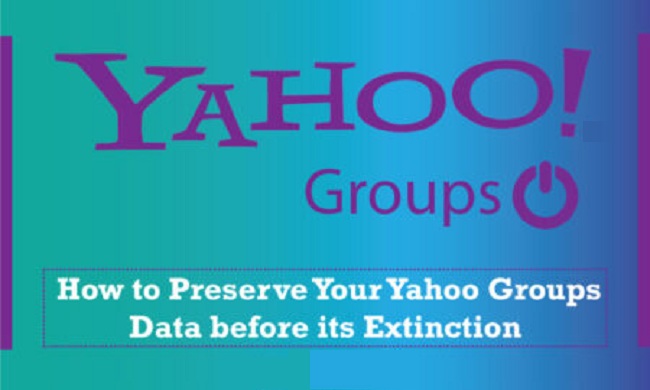
Yahoo Groups is going to shut down very soon. Still if you are looking to use once again then we decided to share some steps that how you can download then follow one-by-one
- Your first step is to sign in to “Yahoo”
- After signing-in, Go to your Privacy Dashboard as here you need to sign-in again
- Click on “Groups” and this option you gonna see under “Your Products”
- After completing the above steps, you will get listing of all your Yahoo Group then just go to three dots which you will find in the upper right corner.
- Click on “Group Download Manager”
- Your last step after clicking on Group Download Manager is just to fill the email address you want to be notified at. Now role of the Yahoo is to Notify you when your download is ready
If you wish to download your existing data before shutting it down then I am sharing here some ways. Follow it to download your data.
- For files, click on “Files” in the top menu.
- You’ll get a list of the available files in the group. Click on one to download it.
What Verizon has written about ending “Yahoo Group” soon?
The Company mailed notice to the users about their Yahoo Group for shutting it down. “Yahoo has made the decision to no longer allow users to upload content to the Yahoo Groups site.” Yahoo already did an announcement on 28th October 2019 as they didn’t upload any new content for the users. Also, they clear to users that on 14th December 2019 they will wipe off the existing content”.
The note said, “You will have until that date to save anything you have uploaded.” Let’s go back and let me remind you the time of 2010 year when Yahoo Groups had 115 million active users but day by day it fallen because of new entry of advanced platform. We guess this can be the big reason behind shutting down Yahoo Groups.
The Bottom Line
Few months back we talk about the Blackberry messenger shut down because of the entering of the new rival platform and now the same news for Yahoo Groups. Platforms always come forward because of us and we ignore and move forward for the next one then what is the benefit of staying on messaging platform?
Above we have shared steps on how to download as if you interested to use before it shut down then you can. We also explain to you the reason according to our point of view as Company has not revealed any reason behind shutting down.
We will keep you updated if any information Yahoo or Verizon shares to the media or via blog post. Till then get in touch with us.



